Accessing My Learners in Clinical Experience
How to access My Learners in Clinical Experience
Navigate to Admin>Clinical Experiences.
You will land on the My Learners tab but in case you don't, click the 'My Learners' tab under the Clinical Experiences heading.
Each learner card displays the learner name, email, photo and institutional id.
Search for a learner as needed, and if you can't find someone, ensure that you are in the correct curriculum period using the dropdown menu on the right.
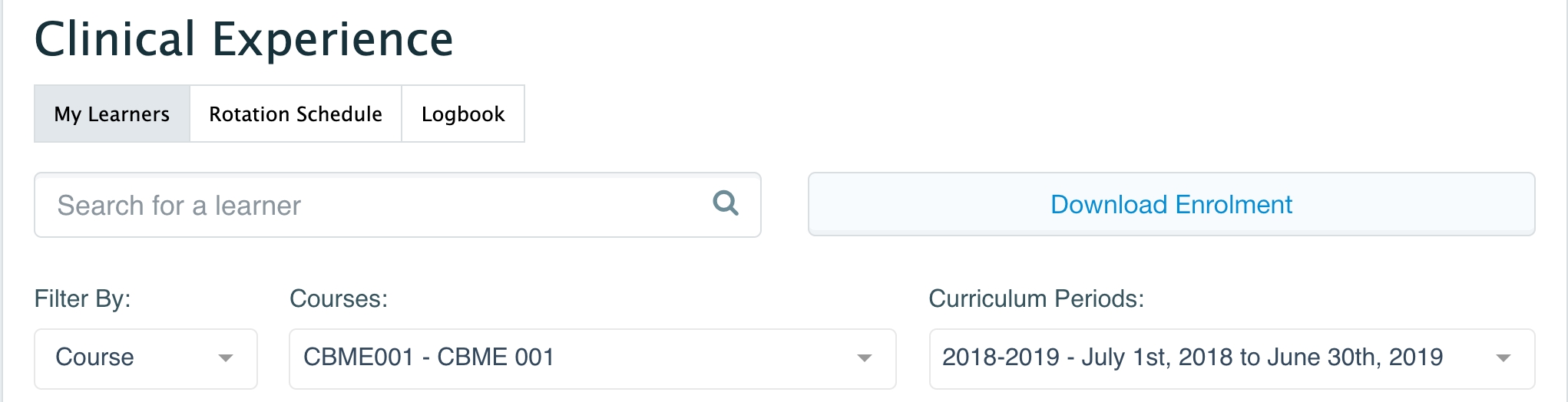
After finding the correct learner, you'll be able to access pages relevant to this learner. Options you might see include Assessments, Logbook, Lottery, CBME, and Leave Tracking.
Note that you can download enrolment from the My Learners tab.
Was this helpful?