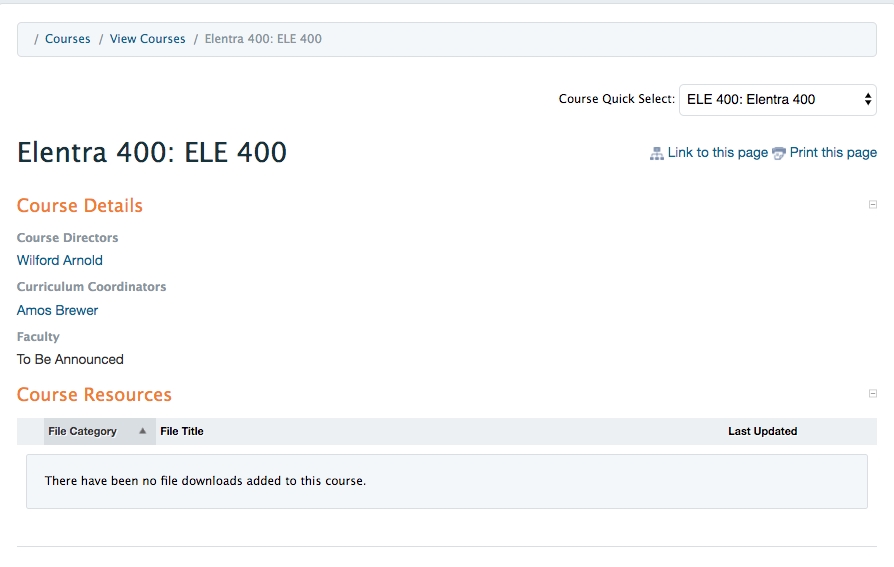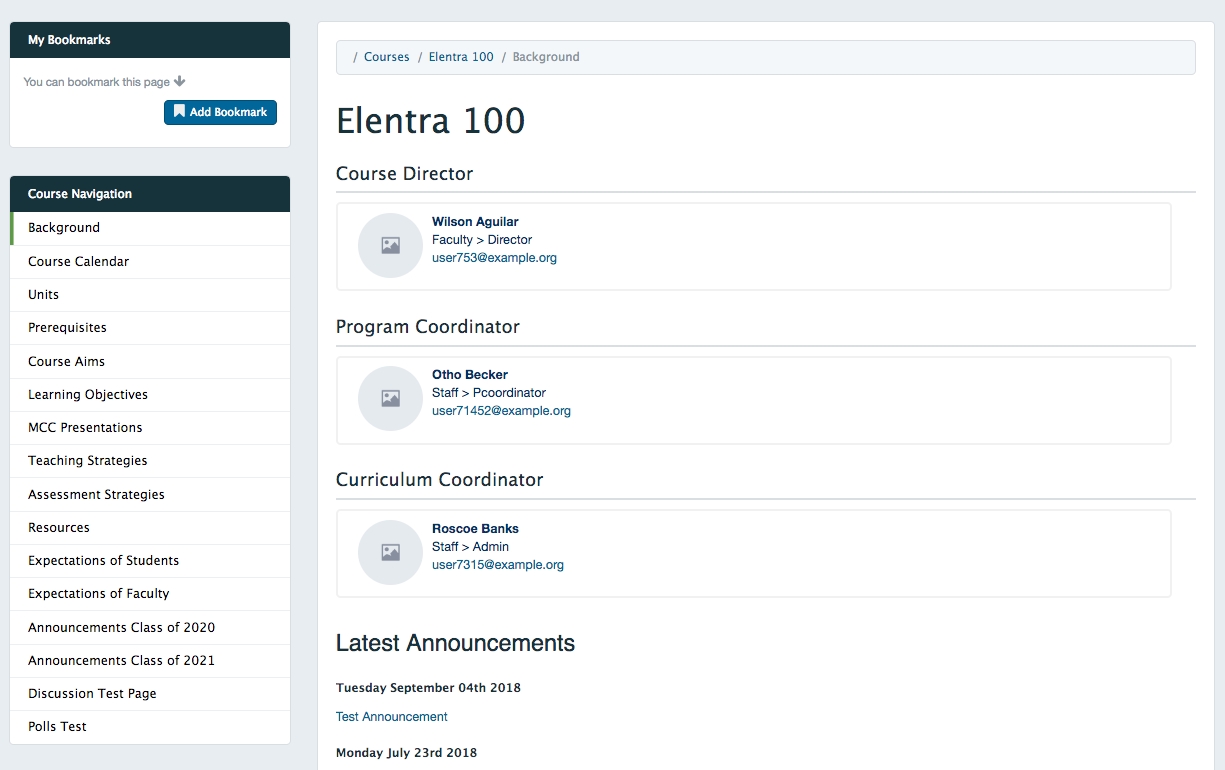Course Websites
Last updated
Last updated
Whenever you add a course to Elentra, you add basic course information to the database and users will be able to see a simple course page for each course. You can optionally create a more robust online course community for learners and faculty by creating a course website using Elentra's Communities Module. The course website will replace the basic course page accessed from the Courses tab and functions like an online syllabus.
Here is how a course without a website will appear to users:
Here is how a course with a website will appear to users:
Note that the course website relies on a templated set of pages (e.g., background, calendar, prerequisites, etc.). The template shown and described below comes with stock Elentra but if your organization requires a different template, or you want different templates for different types of courses (e.g., clinical and nonclinical), that is customization work that can be done by your developer.
community_course_outline_hide_pcoordinators
Use this option to hide program coordinators from the course website.
community_share_show_file_versions
Use this option to control whether or not users viewing files on a Documents page can see previous file versions.
course_website_autoenroll_audience
Control whether or not learners enrolled in a course will automatically be added to a course website.
community_display___guest_enrollment
Use this option to disable the ability of non-medtech users to invite guests to a community.
course_website_associated_faculty_admins
Use this option to automatically provision all faculty associated with a course as administrators of the corresponding course website.