Community Reports
Administrators of a community can access Community Reports from the community Admin Center.
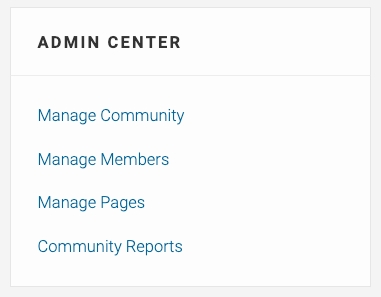
Once on the Community Reports page you can apply a filter option to view activity within the community.
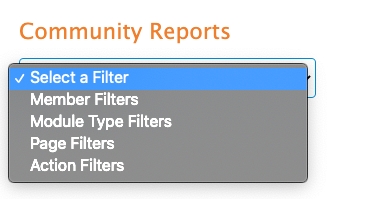
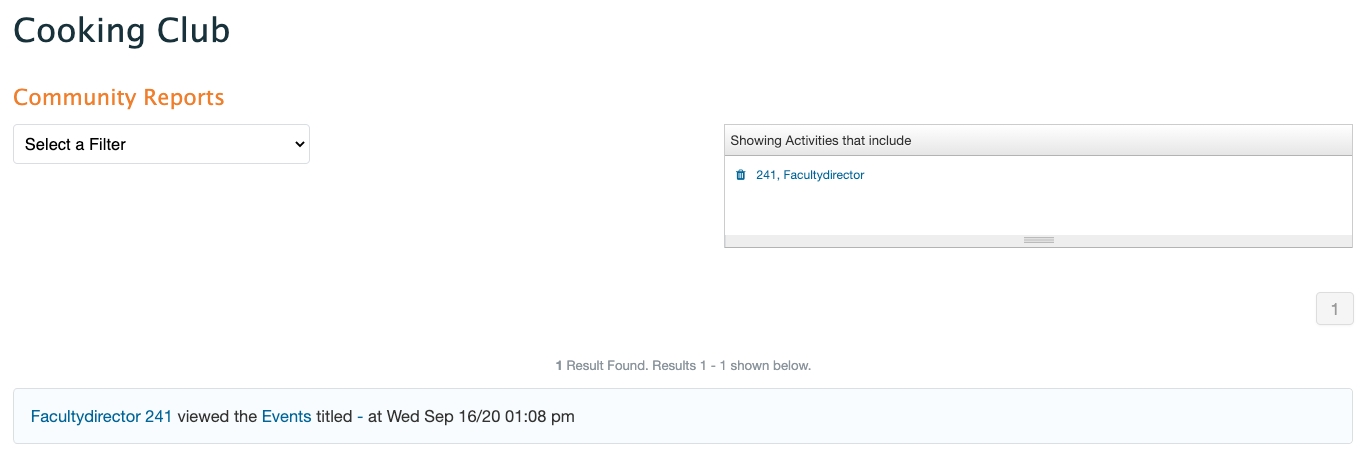
The Member filter allows you to see all actions taken by a specific individual in the community (e.g., page views, files added). This includes information for multiple page types (e.g., Announcements, Galleries, Document Share, etc.). This can be a useful way to check whether a user has engaged with the pages within a community.
The Module filter applies to Document Sharing (called Shares) and Discussion pages only. If you filter by Shares, you'll see all activity by all users within a Document Sharing page (e.g., adding folders, adding files, and viewing files).
The Page filters also only apply to Community Discussions and Community Shares (Document Sharing pages).
The Action filters also only apply to Community Discussions and Community Shares (Document Sharing pages). You can filter by actions like Forum and Post views and adds.

Last updated